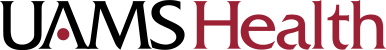Features of EpicCare Link
EpicCare Link allows community physicians to do the following:
- Order a referral
- Access lab, imaging and test results
- Access hospital admissions and discharge summaries
- Access images and scanned files
- Access consultation notes
- Access orders placed by our physicians
- Message UAMS Health physicians
- Receive documents to your in-basket so no searching is required
Ordering Referrals
In the course of their care, you may need to refer patients to UAMS Health. EpicCare Link is your portal to the UAMS Health Electronic Medical Record, which is designed to give you access to records, results and direct messaging to UAMS Health providers. In EpicCare Link, you can quickly enter referrals electronically for your patients.
First Access allows EpicCare Link users to add patients to their queues. To gain access to a patient record, please enter the following required information: patient’s full name (Last, First) and date of birth. You will have access to that chart for a period of 30 days.
- Register for EpicCare Link
(Please allow one to two business days to receive your username and password) - Access EpicCare Link
- Forgot Password?
- Tip Sheet for referring patients to UAMS Health
- Questions? Please contact us at PhysicianRelations@uams.edu.