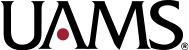We are pleased to share that starting Sep. 16, 2019, you will be able to get some of your health care notes from your UAMS doctors in MyChart.
Why is UAMS sharing notes with me in MyChart?
UAMS wants to help you:
- Remember more about your visit
- Understand more about your health
- Take better care of yourself after your visit
What information is in the notes?
Each time you have an appointment your doctor will write what happened during the visit in a note. These become a part of your health record. This information may include:
- A list of your symptoms
- The questions you asked the doctor
- The medicines you take
- The medicines that the doctor gave you during the visit
- Results of your physical exam (such as blood pressure or how your lungs sound)
- Tests the doctor ordered
- An overall plan for taking care of you
In MyChart, you may not be able to get notes that are not finished yet or that include sensitive information.
If you want to ask for these notes, contact the UAMS Health Information Management Office:
- Phone: 501-603-1520
- Fax: 501-686-8361
- Email: records@uams.edu
How do I get to notes?
To read your notes:
- Log into MyChart after your doctor visit.
- On the right side of the screen, click on the “View Visit Documents” button.
- Choose a visit from the “Past Visits List”.
- Click the “View Notes” link
Does MyChart keep my information private?
Yes, accessing your notes through MyChart is a private way to read your notes. To keep your health information safe:
- Keep your MyChart login name and password private.
- If you think that someone else knows your MyChart password, then change it right away. To do so, log in to MyChart and go to “Settings.”
- When you are finished viewing your MyChart account, make sure to click the “Sign out” button.